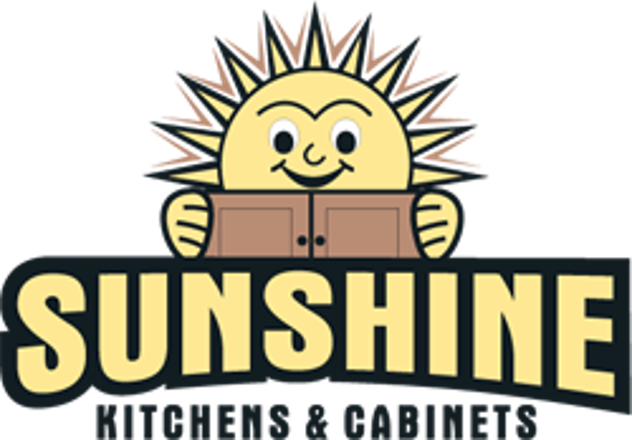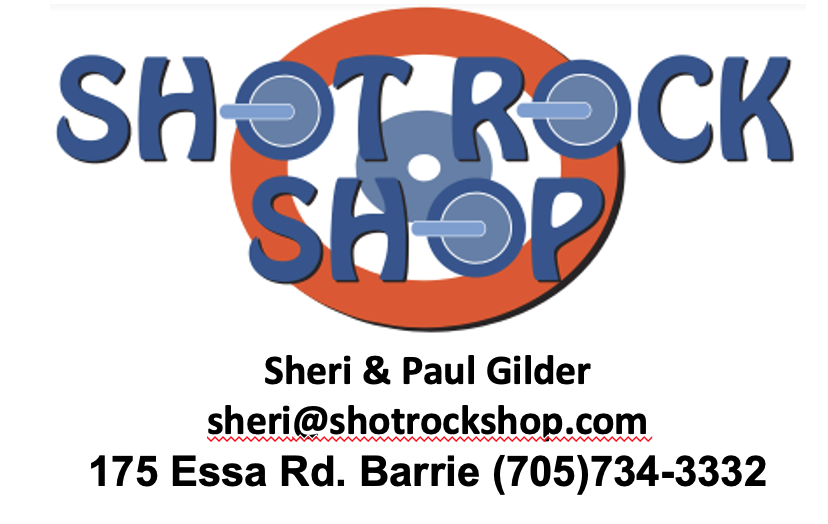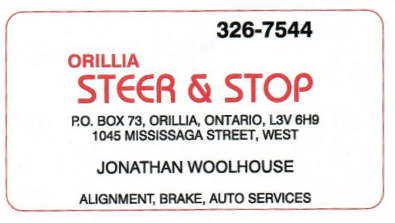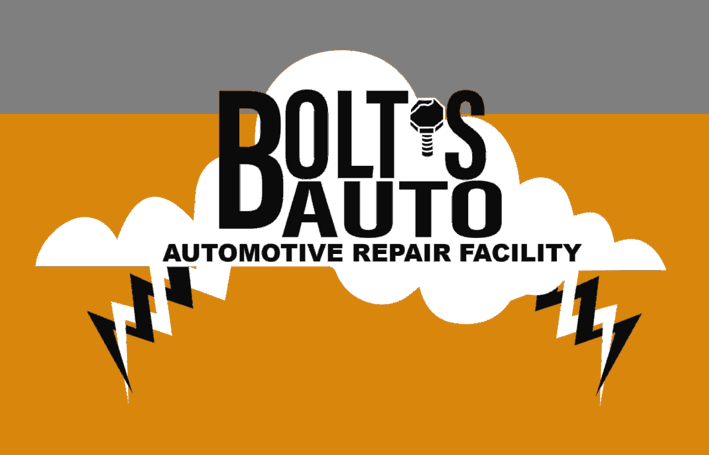Practice ice is available and free to all current members.
In order to use the ice for practice, you must register in the clubs website. This is because the club often has schools or other private bookings and the ice may not be available when you want.
Each booking is for 30 minutes.
To book practice ice, log into your OCC account with Username and Password.
Navigate to "Members Home" and select "Practice Ice"
Choose "Book Ice Time"
Select "Practice Ice" in the Catagory pull down
A timetable window will open on today's date. Either navigate the calendar to the date you want or use the arrows to scroll one day at a time.
Currently only select Tuesday and Thursday afternoons are available.
Once you see the preferred day, you will see GREEN BLOCKS of availability.
Choose a sheet and 30 minute time by clicking on it's block.
It will turn yellow to soft book that time.
Click the "Next" button at the bottom.
Confirm your details, then click "Next".
Click on "Submit Request"
You will get an email confirmation sent to you, and you can print this as well.
Otherwise you can view your bookings by logging into your account, and navigate to Members Home and select Practice Ice
Choose My Ice Bookings, this will list your booked times